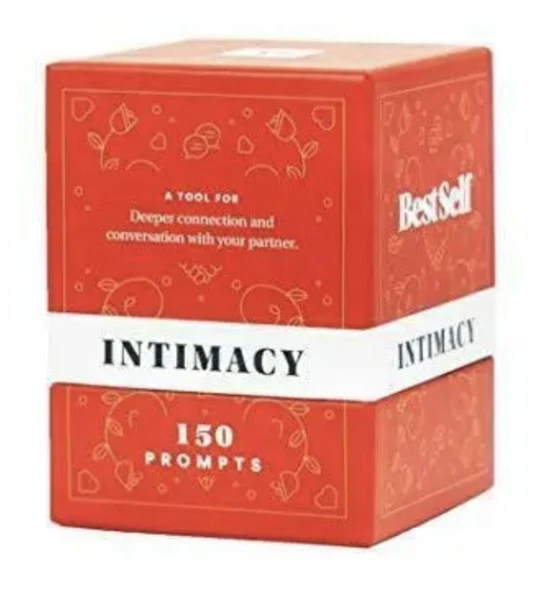Description: Product Description Input voltage: 5.0-30vOutput voltage: 0.5-30vOutput current: can work stably at 3A for a long time, and can reach 4A under enhanced heat dissipationOutput power: natural heat dissipation 35W, strengthen heat dissipation 50WVoltage display resolution: 0.01VCurrent display resolution: 0.001AConversion efficiency: about 88% Soft start: yes (with high power and load module may fail when starting)Protection mechanism:Input anti-reverse connection;Output anti-reverse irrigation;Input undervoltage protection (4.8-30v adjustable, default 4.8v)Output overvoltage protection (0.5-31v adjustable, default 31V)Output overcurrent protection 0-4.1a (adjustable, default 4.1a)Overpower protection (0-50w adjustable, default 50W)Overtemperature protection (80-110℃ adjustable, default 110℃)Timeout protection (0-100h adjustable, off by default)Super capacity protection (0-60ah adjustable, off by default)Operating frequency: 180KHZDimensions: length * width * height = 79mm*43mm*26mmWeight: 92g (including package) Application: Multiple software protection mechanisms are available, and the protection threshold is adjustable.When the working parameters of the module exceed the protection threshold, the output will be automatically closed. Package Include : 1x DC5.0V-30V Constant voltage current CNC step up down power supply module How to use: 1. Switch display parameters -- in the normal interface, press SW to switch the display below the display screen, and switch the display content between current A power W capacity Ah time h.Long press SW button to switch the uplink display on the display screen and switch the display content between input voltage IN output voltage OUT.2. Set output voltage -- press U/I button in the normal interface to enter the interface of setting voltage constant current.It can be seen that a certain digit of the output voltage value is flashing. Rotate the encoder left and right to adjust the major and minor.Short press the rotary encoder to choose which bit of output voltage to set.After setting, press U/I button 2 times to return to the normal interface.Or automatically return to the normal interface after stopping operation for 10s.3. Set constant current value (that is, the maximum current value allowed to output by the module) -- press U/I button in the normal interface to enter the setting voltage constant current interface.Then press U/I button and switch to setting constant current value. You can see a bit of the setting constant current value flashing. Rotate the rotary encoder left and right to adjust the major and minor.Short press the rotary encoder to choose which bit to set the constant current value.After setting, press U/I to exit the setting voltage constant current interface and return to the normal interface.Or automatically return to the normal interface after stopping operation for 10s.4. Set the default on/off state of module power-on -- long press U/I in the normal interface to enter the parameter setting interface.You can see that it shows "OPEN OFF" or "OPEN ON". "OPEN OFF" means the output is turned OFF by default when power is ON, and "OPEN ON" means the output is turned ON by default when power is ON.Long press rotate encoder to switch two states.After setting, long press U/I to return to the normal interface.5. Setting of protection parameters on state and threshold -- long press U/I to enter the parameter setting interface in the normal interface.Press SW until the protection you want appears.LUP -- undervoltage protection threshold;OUP -- overvoltage protection threshold;OCP -- overcurrent protection threshold;OPP -- over power protection threshold;OAP -- ultra-capacity protection threshold;OHP timeout protection threshold;OTP -- overtemperature protection threshold.Short press rotate encoder to select which bit you want to set the protection parameter.Long press the rotary encoder to set the protection parameters on or off (only timeout protection and supercapacity protection can be set to turn on/off, and other protection parameters are turned on by default.).Rotate the encoder left and right to make the parameters bigger and smaller.After setting, long press U/I to return to the normal interface.6. Calibration voltage and current -- press U/I button to enter the parameter setting interface under normal interface.Press SW until a parameter interface with CAL appears.The calibration input voltage interface with the symbol CAL+IN+V;The calibration output voltage interface with the symbol CAL+OUT+V;The calibration output current interface with the symbol CAL+OUT+A.Rotate the encoder left and right to adjust the size of parameters.After the adjustment is completed, long press the rotary encoder to confirm the adjustment is completed, and the parameter value is no longer flashing.Long press U/I to return to the normal interface. Note: in order to ensure the accuracy of calibration, calibration voltage -- above 12V can only be started;Calibration current - start calibration only when the current is above 1A.
Price: 17.39 USD
Location: Bordentown, New Jersey
End Time: 2024-12-01T09:00:39.000Z
Shipping Cost: 0 USD
Product Images
Item Specifics
Return shipping will be paid by: Seller
All returns accepted: Returns Accepted
Item must be returned within: 30 Days
Refund will be given as: Money Back
Return policy details:
Brand: Unbranded
MPN: Does Not Apply
UPC: 608613132578